Importing Data to Help Scout® from Missive
Exporting your data from Missive can be a problem. Oftentimes, help desk software vendors will try to lock you up in their solution. Well, they will lose a paying customer. Nevertheless, there exists a way to transfer your records as properly and effortlessly as possible.

Minimal Transfer Support
Help Scout® does deliver migration services from Missive. The import tool can be utilized for Zendesk, Desk, and UserVoice.
If you are not importing data from those systems, you can download the CSV file or employ their API. in order to use the last one you need to have an IT specialist in the crew.
Absence of devoted IT Professional
if you fail to employ the import tool or it is not working properly for you, the API option might do the job. Basically, you write your own migration code following the documentation and utilize it for the data transition process.
This technique, however, will demand a developer to write a script. Chances are, the script might not work as wanted.


Unprotected Data
CSV may be a fast method to compose your data in a single file – but the challenge is having to manage a number of variables that can change based on your choice and type of data.
Therefore, your business won’t have the ability to test out result in advance and get ready for data altering after the transition.
Allow us to Make Data Importation Effortless
Moving your records from Missive to Help Scout® should not be tricky. Do not waste your days with the technical aspect and concentrate only on things that important such as the satisfaction of your customers. Here is how we can help import your records for you.
Import from Missive to Help Scout®How We Can Assist
After years of development and expertise, we understand the value of data transition and why it should be done as effectively as possible.
We are adept with dozens of help desks plus helpdesk-like software.
Every ticket, conversation, user, and other records will be imported to Help Scout® unchanged. Here is a list of what we may do for you.
Smooth Transition
Transferring your records should not last hours or days. We know that delays may cause downtimes which can affect your effectiveness. Let us lead the migration process and we will cut off the migration time. Meanwhile, you can continue your staff workflow and customer assistance will not be impacted or will be in full flow as soon as possible.
Ensure Data Safety with Testing
We handle records with care by offering a trial stage. You are able to set up a demo before the import to find and correct any kinks and issues with the process. As soon as you are happy with the result and no problems come up, it’s high time for the full import.
Hassle-free Data Import to Help Scout®
Perhaps, the main perk of using our tool is the no-frills import process. It doesn’t require any apps to download or code to write for the import to start. Just a few taps on the screen and you can pass everything to us.
Qualitative Ticket Import
We understand that you need everything transferred smoothly without the data corruption. That is why we consistently check and upgrade our migration tool. Rely your import on us and be sure that your data is out of harm’s way with our experts.
Why you Should Use our Data Migration Service
Security and Privacy Ensured
We know that the contents of your files and tickets have to be safe. Data security will always be observed, and we work hard in order to protect your data. Any details during the migration process will be kept private.
Dedicated Support 24/7
Should you have any questions, our team is always open to answer them. We will walk you through the whole process and supply extra assistance and details for any other queries until we’re sure the importation process is going as effectively as possible.
Full Data Integrity
Our developers have worked 24/7 to perfect our migration process in order that your data will be well-preserved once imported directly into Help Scout®. We will keep attached through the entire process so you can understand what data is being transferred and what records have been moved all right.
What you can migrate
That the list is generalized and may differ depending on your target platform
Help Desk Objects
Tickets
with replies, notes and attachments
Contact
Companies
Agents
Agents Groups
Knowledge Base Objects
Articles
with images and attachments
Categories
Folders
A Look at The Automatic Help Scout® Migration
Migration preparing
Preparation is the key for a successful migration outcome. To ensure the complete process will end as planned, sign in to your Help Scout® account and make the needed custom fields and agent profiles. You will also need to switch off all the triggers and automation rules.
Connecting your Missive
After you have completed the pre-steps, the next part is supplying the access to your Missive. The data is required by our migration tool and experts to get started the migration .
Accessing Help Scout®
After you have provided access to your Missive, it is high time to link your Help Scout® account to our tool. The migration tool will guide you on what you should do and when you give access to our service, the tickets as well as other files will be imported to their target system.
Adjust your data migration
We can also migrate only the records that you need. Just check what data you want to move. If additional customization is essential for you, just contact us. the moment that is ready, we will do the job of moving records from your Missive and linking them to the ticket fields you have prepared.
Do a trial run
To stop your worries, you can request a data migration trial. Follow how your data is going to be migrated into Help Scout®. Following the trial stage, you will be able to view a certain number of your data migrating to Help Scout®.
Help Scout® Importation
As soon as you are content with a trial run, checked out the migration tool, and chatted with our team, we are now all set for the migration. Choose an off-peak time for your support team and start the migration.
Hear from our happy clients
 Thank you so much and thank you for being on-call for support - that was really nice.
Thank you so much and thank you for being on-call for support - that was really nice. I was very hesitant since I have never done anything like this before. The team was super willing to answer any questions I had which offered me the reassurance and confidence needed to complete the migration.
I was very hesitant since I have never done anything like this before. The team was super willing to answer any questions I had which offered me the reassurance and confidence needed to complete the migration.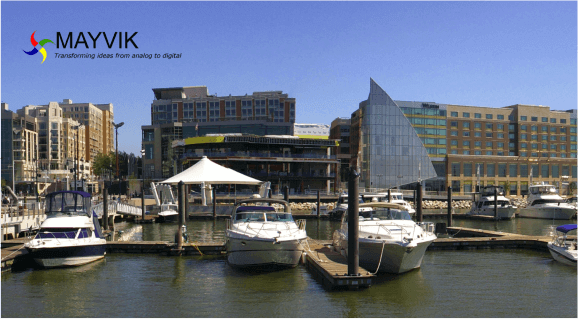 ...for us, it was about simplicity and good support. We found both of those things when using your import tool.
...for us, it was about simplicity and good support. We found both of those things when using your import tool.
We are Here for You
Automated data migration If you would like to test our tool first, reach out to our specialists to get a free trial run. You will get a possibility to overview the entire procedure before beginning the entire thing.
Import to Help Scout® together with our specialists
Feeling squeamish about by-hand importing data by yourself? Our experts are ready for your message.


