Importing Data to Help Scout® from Request Tracker
Switching from Request Tracker is often a challenge. Oftentimes, vendors will attempt to dissuade you from importing your support data to a new help desk. After all, they are losing a paying customer. Nevertheless, there is a way to migrate your data as properly and effectively as possible.

Limited Transfer Support
Help Scout® does present import methods from Request Tracker. The import application can be utilized for Zendesk, Desk, and UserVoice.
If you are not importing data from those systems, you can compile the CSV file or make use of their API. so you can take advantage of the last option you must have an IT professional inside your crew.
Lack of devoted IT Specialist
If you cannot use the import tool or it is not working adequately for you, the API approach might do the job. Basically, you write your own migration code according to the documentation and put it to use for the data transition process.
This way, however, will demand an IT specialist to write a script. There’s a high possibility that the migration code might not work as expected.


Unguarded Data
CSV may be a quick way to compile your data in a sole document – but the challenge is having to handle a number of variables that can change according to your picking and type of records.
Therefore, your company won’t have the ability to review the result beforehand and get set for data corruption after the transition.
Let us Make Data Importation Easier
Transferring your records from Request Tracker to Help Scout® musn’t be confusing. Do not waste your days learning the technical details and focus only on stuff that important such as the loyalty of your buyers. Here is how we can help import your information for you.
Import from Request Tracker to Help Scout®How Our Team Can Help You
Having years of training and experience, we are aware of the value of data importation and why it should be carried out as successfully as possible.
We are skilled with dozens of help desks plus helpdesk-like platforms.
Every ticket, conversation, contact, and other data will be moved to Help Scout® unchanged. Here is a list of what we can do for you.
Fast Importation
Moving your records should not take days or weeks. We know exactly how delays may cause downtimes which can impact your workflow. Let us lead the transition process and we will cut off the transfer time. In the meantime, you can continue your staff workflow and customer support will not be affected or will be resumed as quickly as possible.
Ensure Data Safety with Trials
We handle data with care by simply offering a demo stage. You are able to run tests before migration to detect and correct any kind of possible errors and problems with the process. Once you are satisfied and no errors arise, it’s high time for the full import.
Simple Data Import to Help Scout®
Definitely, the best benefit of using our tool is the simplest migration process. It doesn’t require any programs to download or code to write for the migration to start. Just a few clicks on the screen and you can leave everything to us.
High-Quality Ticket Import
We know that you need everything migrated effortlessly without the data corruption. That is why we consistently check and update our migration methods. Let us do everything and be sure that your data is safe and sound with our experts.
Why you Need to Use our Data Transfer Tool
Data Security and Privacy Guaranteed
We know that the contents of your data have to be secure. Data security will always be respected, and we strive to keep your records secure. Any details during the import process will be kept private.
Devoted Support 24/7
Should you have any questions, our support reps are always on standby to take care of them. We will assist you through the whole process and supply extra assistance and documentation for any other queries until we’re sure the migration process is working as efficiently as it can.
Complete Data Integrity
Our team have worked tirelessly to optimize our migration service in order that your data will be well-preserved once moved in to Help Scout®. We will keep linked through the entire procedure so you can understand what data is being migrated and what records have been imported successfully.
What you can migrate
That the list is generalized and may differ depending on your target platform
Help Desk Objects
Tickets
with replies, notes and attachments
Contact
Companies
Agents
Agents Groups
Knowledge Base Objects
Articles
with images and attachments
Categories
Folders
A glance at The Automatic Help Scout® Import Process
Import preparing
Preparation is important for a successful import process. To make sure the complete process will end as planned, sign in to your Help Scout® account and create the needed custom fields and agent profiles. You will also have to switch off all the triggers and automations.
Linking your Request Tracker
After you have done the preparation work, the following step is giving the access to your Request Tracker. The data is required by our migration tool and professionals to get started the importation process.
Linking Help Scout®
When you have provided access to your Request Tracker, it is time to let our tool access your Help Scout® account data. The migration tool will guide you on what you should do and as soon as you provide access to our tool, the tickets along with other files will be moved to their target system.
Modify your data migration
We can also import only the records that you want. Just tell what data you have to move. If extra custom encoding is needed for you, just inform us. After that is done, we will do the job of importing records from your Request Tracker and matching them with the ticket fields you have prepared.
Perform a trial run
To stop your worries, you can demand a data migration demo. Follow how your data is going to be moved into Help Scout®. Following the demo phase, you will be able to view a limited amount of your data moving into Help Scout®.
Help Scout® Full Import
If you are satisfied with a demo run, examined the migration tool, and spoke to our team, we are now all set for the importation. Pick an quiet time for your support department and begin the import process.
Hear from our satisfied customers
 Thank you so much and thank you for being on-call for support - that was really nice.
Thank you so much and thank you for being on-call for support - that was really nice. I was very hesitant since I have never done anything like this before. The team was super willing to answer any questions I had which offered me the reassurance and confidence needed to complete the migration.
I was very hesitant since I have never done anything like this before. The team was super willing to answer any questions I had which offered me the reassurance and confidence needed to complete the migration.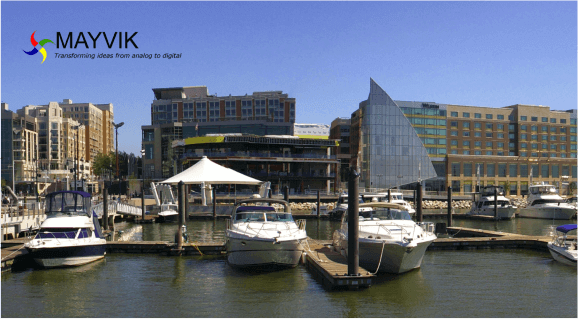 ...for us, it was about simplicity and good support. We found both of those things when using your import tool.
...for us, it was about simplicity and good support. We found both of those things when using your import tool.
Our Team is Here for You
Automatic data importation If you would like to get acquainted our service first, reach out to our specialists to get a free trial run. You will get an opportunity to overview the full process before starting the entire thing.
Transfer to Help Scout® with our experts
Feeling worried about by-hand moving records by yourself? Our professionals are ready for your message.


